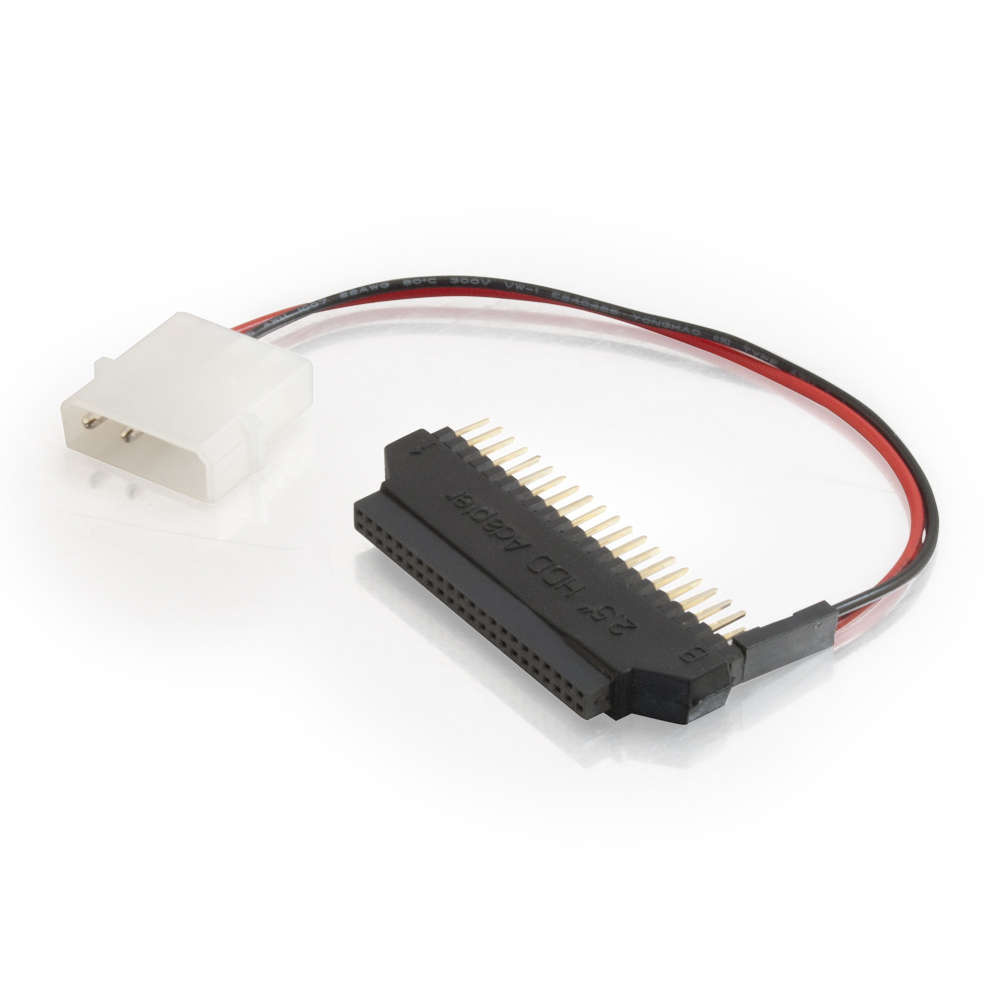


Discontinued - 5.9in Laptop to IDE Hard Drive Adapter Cable
#17705
C2G
5.9in Laptop to IDE Hard Drive Adapter Cable is rated
out of
5 by
50.
Bazaarvoice SAP Hybris Integration Version 2.8.1
Connect your 2.5in laptop's IDE hard drive to a standard 40-pin IDE cable for installation in a desktop or tower PC. This adapter features 44-pin female to 40-pin male connectors, and a power feed. This adapter makes file transfer to/from your laptop to your desktop quick and easy. Just connect your laptop's 2.5in drive to this adapter, and connect the adapter to our USB 2.0 to IDE drive adapter (#30500). Then plug the USB to IDE adapter into an available USB port on your desktop.
Your 2.5in drive will appear as a logical drive, and allow you to pull files directly back and forth.
Your 2.5in drive will appear as a logical drive, and allow you to pull files directly back and forth.
Connector 1:
(1) 40-pin IDC Male
Connector 2:
(1) 44-pin IDC Female
-
Added to Favorites Go to favoritesRemove from favorites?Something went wrong. Please try again later.
- Send
- Save as PDF
Specifications
General Info
| Color | Black | ||
| Type | Adapter, Cable | ||
| Product Line | C2G | ||
| Country Of Origin | China | ||
| UPC Number | 757120177050 |
Dimensions
| Cable Length | 0.5 ft |
Technical Information
| Cable Type | Adapter |
Resources
Cutsheet
Reviews
Rated 4 out of
5
by
Swagman from
What an adapter!
Wow. What can one say about this great adapter? One side fits the standard IDE ribbon connector and power source that's inside the PC. The other side fits into the back of the 2.5" laptop HD...just like it should! And best of all, somehow, the little pieces of data flowing between them don't even get bunched up or stuck in a hairy mess as they go from the big side into the little side. This adapter enabled me to rescue the info on my laptop HD without a problem. It would be nice if they included a jumper for the laptop HD so you could easily make it a slave drive and recover the data.
Date published: 2011-05-31
Rated 4 out of
5
by
Burg from
Using Adapter for Data Recovery
Used to attach sick laptop drive as an extra drive on my tower so that I could use data recovery software.
Date published: 2011-11-03
Rated 4 out of
5
by
Roughhouse from
Excellent Product
Product work just like we expected it to. I had no issues connecting the IDE cable to adaptor. The included instructions were easy to follow and the connection was up and running in a few minutes. The only draw back is that the power connection is slightly loose. Not so much that the connection falls apart, but with enough jostling when I was placing the hard drive into a bay that the connection did fall off. Since finalizing the installation I have had no issues and can access the lap top hard drive is no problem.
Date published: 2010-01-08
Rated 4 out of
5
by
Tako from
It works
If your laptop information is important to you. And you don't back it up. You nneed this when your laptop breaks. You need a basic understanding of computers to use this. And got to be careful with the pins they can bend easy. If you don't what I meant about the pins. Don't get this, you won't know how to use this.
Date published: 2011-05-31
Rated 5 out of
5
by
NA from
Yes, I would purchase this product again....good quality!
Used to transfer data from older hard drives
Date published: 2016-02-03
Rated 5 out of
5
by
Bobbo from
Worked like a charm!
Used these cables with my IDE cloner to expand my capabilities to laptop drives. Much cheaper than going to OEM of cloner for adapter cables. Worked without a hitch!
Date published: 2011-06-27
Rated 5 out of
5
by
Pete from
Worked like a charm!
Used to backup files prior to reformatting drive.
Worked exactly like I expected it to.
Date published: 2009-09-15
Rated 5 out of
5
by
OakGrove from
Essential cable
This is an essential cable to have in this day and time. I had a laptop go down due to my daughter spilling liquid on it. I had some files that I had not backed up yet to another source and I was able to easily transfer them to my desktop pc. Keep in mind you do have to have enough computer knowledge of how to connect the cable internally. There are IDE to USB adapters available but you can boot a pc from a laptop hard drive with this cable
Date published: 2009-08-24
Bazaarvoice SAP Hybris Integration Version 2.8.1
Questions & Answers
Would it connect to a 2.5" Toshiba HDD I have in a HP pavilion Ze 4800 us note book?
That product would work with that Toshiba hard drive. It will allow you to connect that hard drive to an IDE cable on a desktop computer. If you wanted to connect the drive to a USB port on a different computer, you would need part #30504 instead.
Date published: 2017-10-06
What is the part number?
17705 is the part number for this cable.
Date published: 2017-10-06
Bazaarvoice SAP Hybris Integration Version 2.8.1
Recently Viewed
Added to Favorites
Go to favorites
Remove from favorites?
Something went wrong. Please try again later.
CG-C2G41469 | C2G
Connect a tablet, laptop, voice recorder, or any 3.5mm audio output to a mixing console, amplifier, or powered speaker
$6.29




